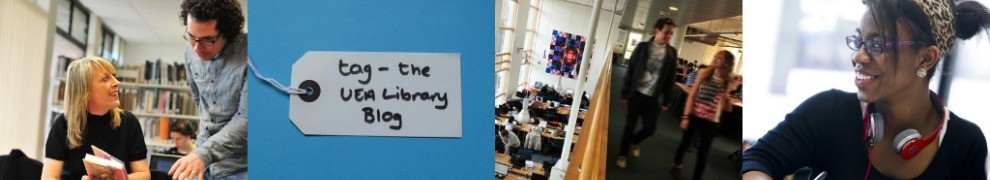View search history for current session
Books+ will now temporarily save your recent searches during your browser session. Click on Search history in the black tool bar to view your recent searches.


Once you close your browser session, the search history will be cleared. To save your search, sign in.

Then click on the saved search again and it will give you the option to save your search to your account.